We all know the ongoing risk that cybercrime is in our lives. With so many people tying their entire lives to their smartphones, that risk continues to go up as all your important information is linked together on one small device that fits in your pocket. There are many simple steps that you can take to prevent cyberattacks.
Insurance brokers are essential in the fight to protect your information and assets, especially the ones linked to your phone. They stay current with all the information and latest tactics used by hackers to steal your information. More than half of all smartphones are vulnerable to a cyberattack, and most people believe they can be easily hacked. We are here to provide you with cyber insurance and give you other helpful tips to keep your information safe.
Stay Current
Cyberattacks are always changing, and new tactics are being used, so it is important that you stay up to date with your protection. Installing software updates when they are available will keep your phone updated and as safe as possible.
Wary of Installations

You need to also be careful when it comes to what you install on your phone. Apps will ask for different permissions to read your files, access your camera, or use your microphone. These can be legitimate requests, but they can also make you vulnerable.
You can protect against this by not downloading anything that you are not familiar with, and by checking all the websites you download things from to make sure they are legitimate.
Review Your Phone
You should also review the apps that are already on your phone. Even if they were innocent when you first installed them, updates can change them and turn them into a threat. Make sure you know which apps are using which permissions under the settings on your phone. Installing an app that will do this automatically for you can be helpful.
Access
You should also make your phone inaccessible in the event it is stolen. Your phone should be locked when it is not in use, and you should have a password to unlock. Using biometric tools like a fingerprint scanner or facial recognition is also a good idea. You should also avoid “smart unlock” features that will automatically unlock your phone in certain locations because this can be used to bypass the unlock codes and safety measures.
No Auto-Logins
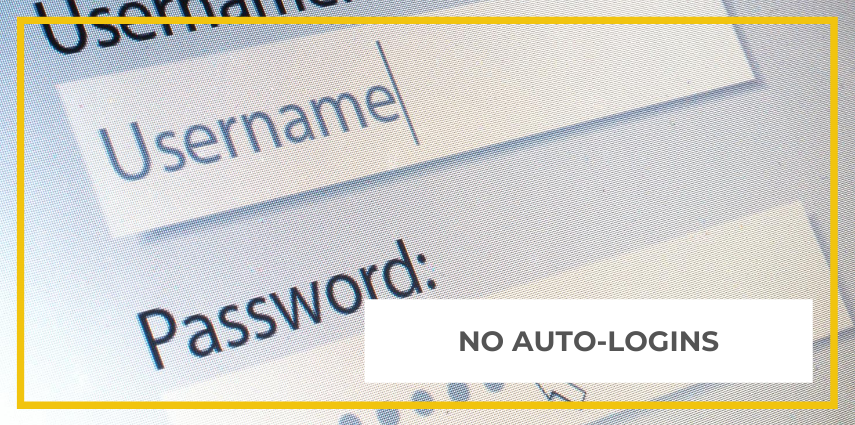
Auto-login is very useful, especially since typing in secure passwords on a smartphone keyboard can be a pain. Having auto-login enabled on your phone means that once an intruder gains access to your phone, they automatically have access to all your personal accounts.
It is best to not use an auto-login feature at all, but if you feel like you must, then having a password manager app that requires you to verify yourself regularly is the next best thing. You should also be sure to use different passwords for all your apps and services to make sure that even if one password is discovered that it cannot be used for all your accounts.
